







The pdf controls only appear on the bottom of the final sheet in a pdf document viewed online. The will only appear when you move the cursor over them. They allow you to zoom out & zoom in.
MEMBERSHIP FORM
To Join the Egham Gardens & Allotment Association. Please follow the instructions below:
1. Before clicking on the membership button, check out the instructions below:
2. Click on the membership form button, and complete the membership form online as shown below:

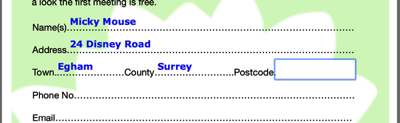
As you move your cursor over the fields in the membership form the are highlighted in blue. This is to show you where you need to start typing (Fig 1).
In the example on the left (Fig 2.), you can see the kind of information that is required for each field and you will see a blue lined square next to the Postcode field. This is what each filed looks like when you click a field, before entering in the information.

In the example on the right (Fig 3.). The form is now complete except for the signature. If you scroll down to the bottom of the second page you will see a symbol like this below:

Figure 3.
The pdf controls only appear on the bottom of the final sheet in a pdf document viewed online. The will only appear when you move the cursor over them. They allow you to zoom out & zoom in.
View the current pdf in Acrobat Reader or in Adobe Acrobat DC, directly on your computer.
The final control allows you to download the application form to your computer.





